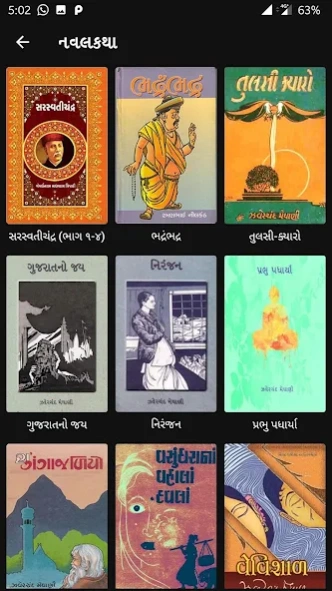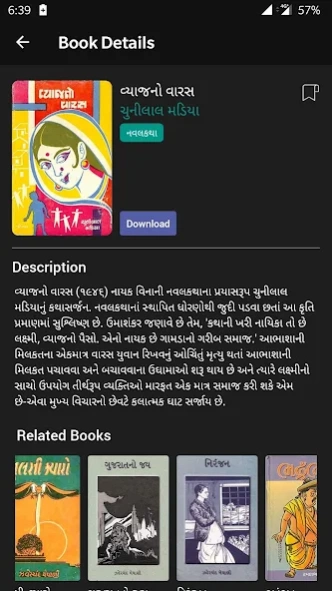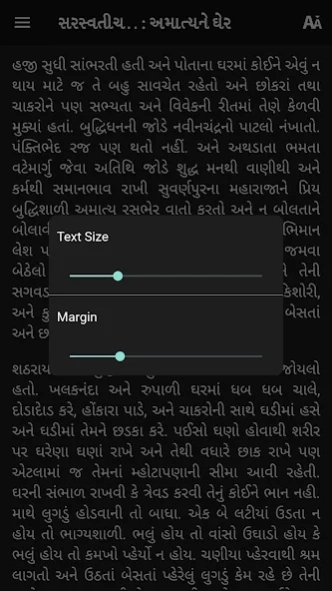Free Books Library 1.0.3
Free Version
Publisher Description
Free Books Library - Read Free Gujarati books
Free Books Library provides free Gujarati Books available under "Creative Commons Attribution-ShareAlike License".
Features:
- You can get book by Authors and Categories and also can search books.
- Download books to read any time offline.
- Bookmark book to download later.
- Dark/Light mode to suits your need.
- Set Font Size and margins
- Resume book reading from where you last left.
You can read free books of Authors Govardhanram Tripathi, Gijubhai Badheka, Javerchand Meghani, Ramanbhai Nilkanth, Kalapi, Ramanlal Desai, Nandshankar Maheta, Mahatma Gandhi, Nanalal,Chunilal Madiya, Dalpatram and many more...
Books available Karan ghelo, Katch no kartikey,Kurbani ni kathao, Saurashtra ni Rasdhar, Sorath Tara Vehta Pani,Gujarat no jay, Tulsi kyaro, Bhadram bhadra, Diwaswapn, Meghani ni Navlikao, Satya na prayogo, Mansai na diwa, Sorathi Baharvatiya, Saraswatichandra and mani more under categories like
Navalkatha, Navlika, Lok katha, Jivan charitra, bal varta, Kavya sangrah, Pravas, Natak etc..
About Free Books Library
Free Books Library is a free app for Android published in the Reference Tools list of apps, part of Education.
The company that develops Free Books Library is KMS Solution. The latest version released by its developer is 1.0.3.
To install Free Books Library on your Android device, just click the green Continue To App button above to start the installation process. The app is listed on our website since 2020-06-03 and was downloaded 6 times. We have already checked if the download link is safe, however for your own protection we recommend that you scan the downloaded app with your antivirus. Your antivirus may detect the Free Books Library as malware as malware if the download link to com.kms.booklibrary is broken.
How to install Free Books Library on your Android device:
- Click on the Continue To App button on our website. This will redirect you to Google Play.
- Once the Free Books Library is shown in the Google Play listing of your Android device, you can start its download and installation. Tap on the Install button located below the search bar and to the right of the app icon.
- A pop-up window with the permissions required by Free Books Library will be shown. Click on Accept to continue the process.
- Free Books Library will be downloaded onto your device, displaying a progress. Once the download completes, the installation will start and you'll get a notification after the installation is finished.